BrandsSync Configuration
If you have not installed the extension yet, please go to the Install Procedure page.
Before being able to use the BrandsSync extension you need to configure it properly.
Before installing the plugin you have to purchase the Dropshipping service from Brandsdistribution.com and get the API Key. The API Key is required to synchronize your data with the shop, you can find the API Key in your user profile, in My Subscriptions panel.
The BrandsSync configuration can be edited in the Brandsync -> Settings page of the administration interface.
Note
All product, category and pricing settings (if not specified) will be effective only on new products or reimport of existing products.
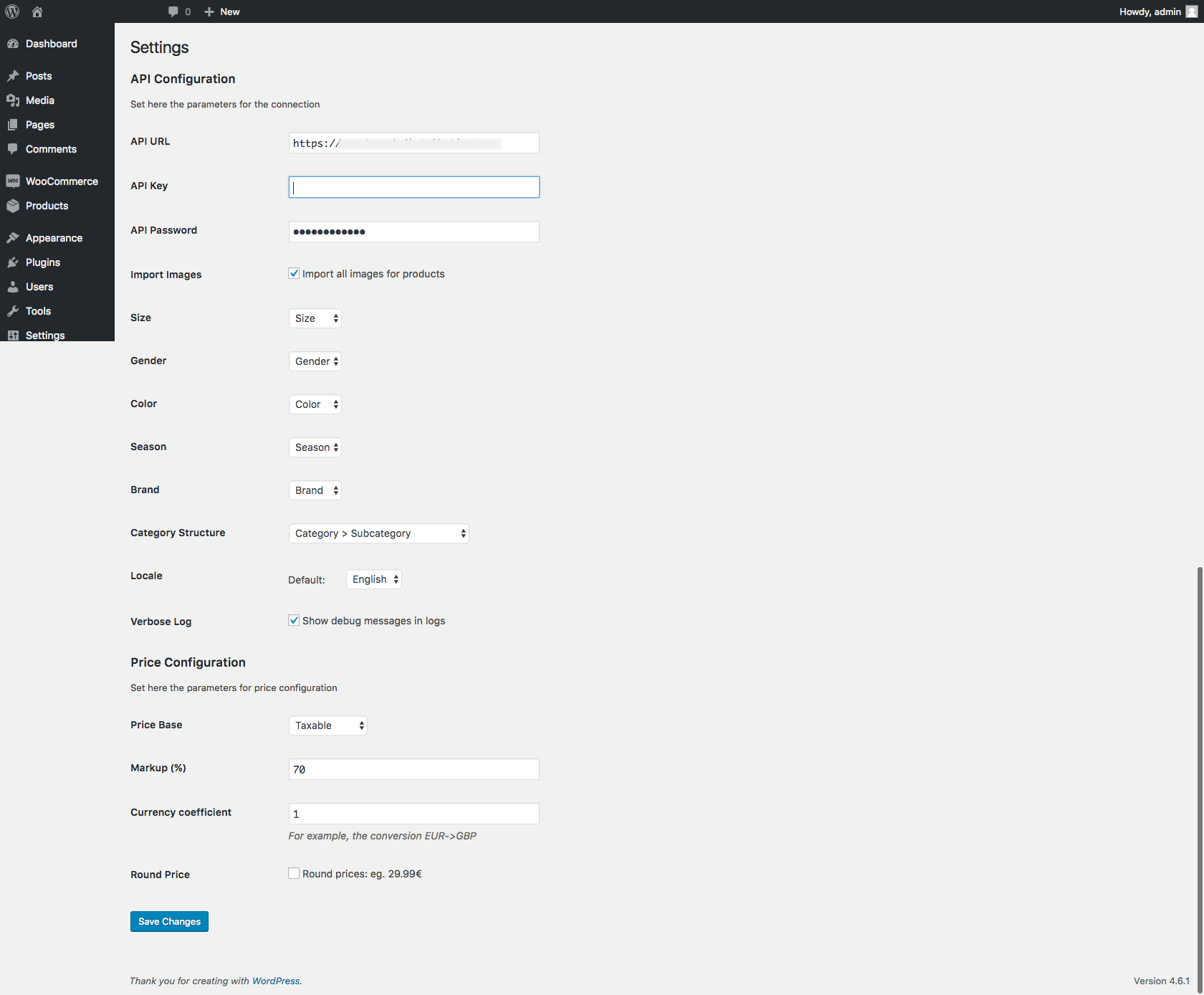
Configuration is divided into two sections:
API Configuration
- API URL: Website URL of the supplier you want to import products from and send orders to.
- API Key: API key given by your supplier associated to the account enabled to use the integration.
- API Password: password associated to your supplier account enabled to use integration.
- Import Images: enable or disable image import from the supplier.
- Size Attribute: Woocommerce attribute where size informations are stored. See notes below for more details.
- Gender Attribute: Woocommerce attribute where gender informations are stored. See notes below for more details.
- Color Attribute: Woocommerce attribute where color informations are stored. See notes below for more details.
- Brand Attribute: Woocommerce attribute where the product brands will be imported. See notes below for more details.
- Category Structure: the Category structure to be imported. 2 options are available.
- Option 1 is the default structure. It includes categories -> subcategories
- Option 2 It includes gender -> categories -> subcategories
- Locale: locale in which categories and descriptions will be imported.
- Verbose Log: Show debug messages in logs-
Price Increase Management
- Select price base: choice of the price base for calculation of the final price. The possibilities depends on the 3 prices present in the product API call:
- Taxable: the price (without VAT) shown normally on supplier website.
- Best Taxable: the price (without VAT) assigned to products that are currently in a temporary sale on the supplier (lower than taxable). If product is not in a temporary sale, taxable and best taxable prices are the same.
- Street Price: the price (VAT included) that appear barred on supplier website.
- Markup: the desired markup to add to the base price in automatic price calculations during the import procedure. Final price is calculated as base price + (base price * (markup / 100)).
- Currency coefficient: If your shop doesn't use the same currency as the supplier you are integrating to, you can set the currency conversion rate here.
- Round Price: Round prices to #.99